Integrate Facebook Messenger With Shared Inbox Software
Why integrate Facebook Messenger with shared inbox software?
Facebook Messenger conversations can be managed as a team using Meta Business Suite. You give your team access to the Facebook Page and they are then able to send and receive messages through the Facebook Page.
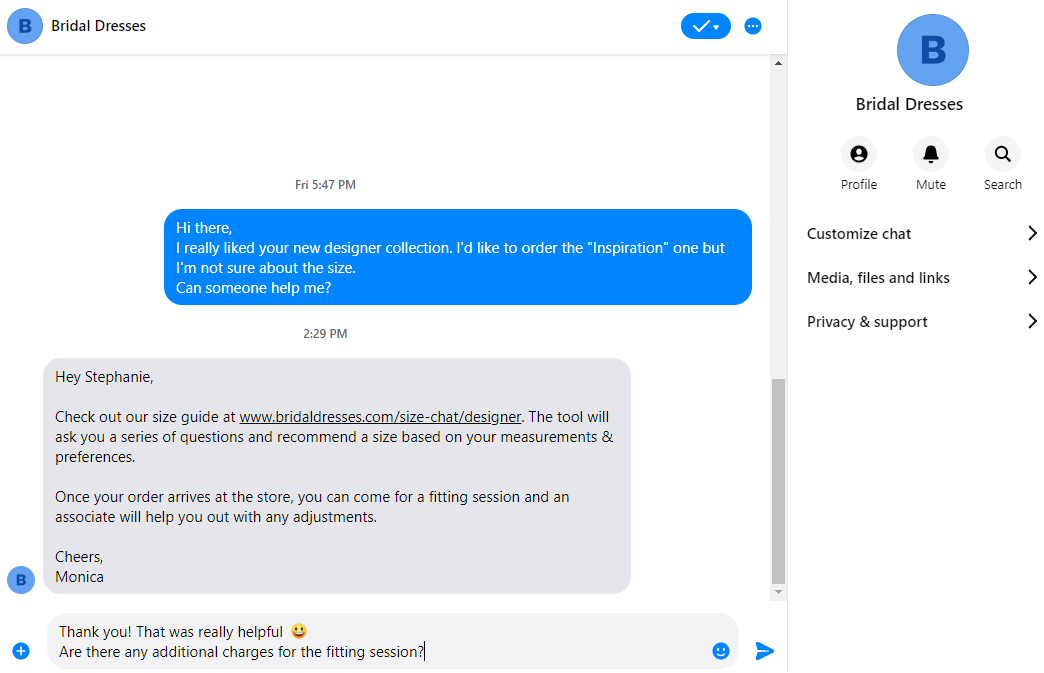
However, there are two big issues with Meta Business Suite:
- Firstly, it can only handle conversations over Facebook Messenger and Instagram.
- Secondly, it’s designed for very small teams.
If you communicate with your customers over other channels like Email, Phone or Twitter, then shared inbox software that integrates with Facebook Messenger makes more sense than using Meta Business Suite directly.
What are the benefits of Facebook Messenger Shared Inbox?
With Facebook Messenger Shared Inbox, you'll be able to:
- Add private notes to a conversation, only visible to other members of your team
- Assign conversations to specific team mates
- Prepare and share canned responses, so your customers see a consistent voice
- Categorize conversations with labels
- See consolidated customer communication history, across all communication channels
- Analize and detect trends using reporting data, and use it to make smart decisions
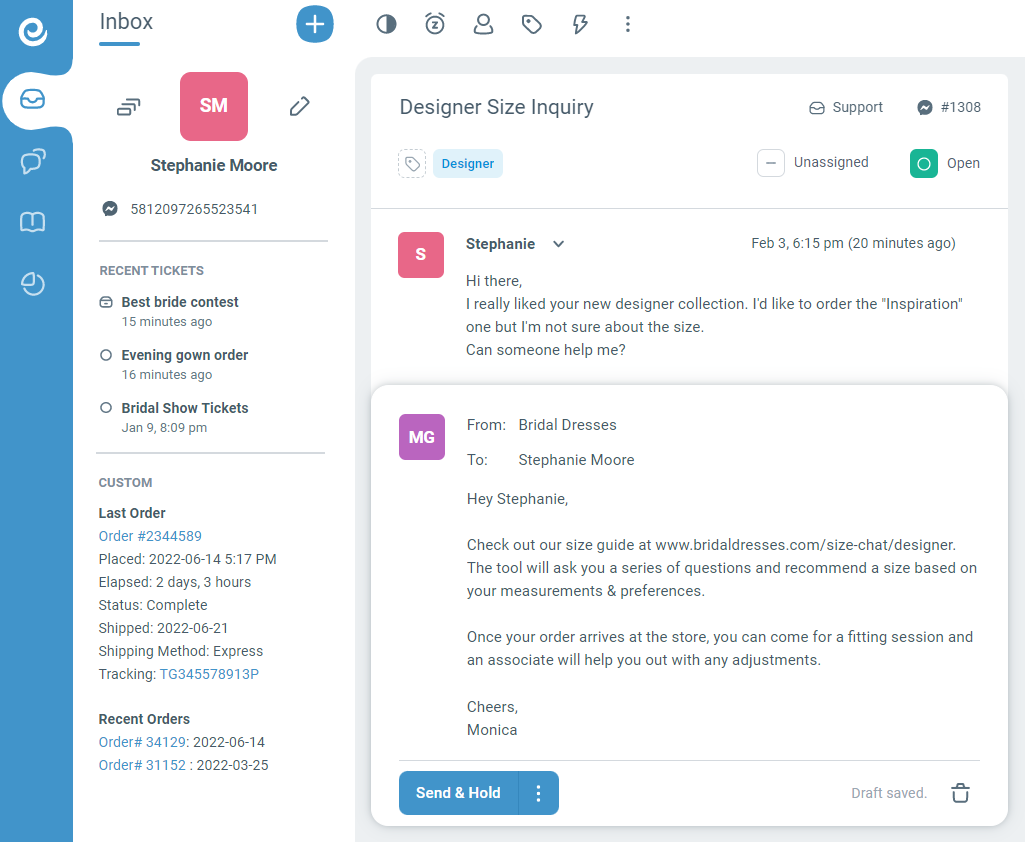
How to integrate Facebook Messenger with shared inbox software?
Enchant provides shared inbox software that can be used to manage customer conversations across many communication channels (Facebook Messenger, SMS, WhatsApp, Email, etc).
Once you’ve created your Enchant account, head over to channel settings and add a new Facebook Messenger channel. You’ll be presented with a screen to authorize Enchant to send/receive messages over Facebook Messenger as your page.
Once setup, all incoming messages on Facebook Messenger will create conversations in Enchant. Your team will login and response to those conversations from Enchant.