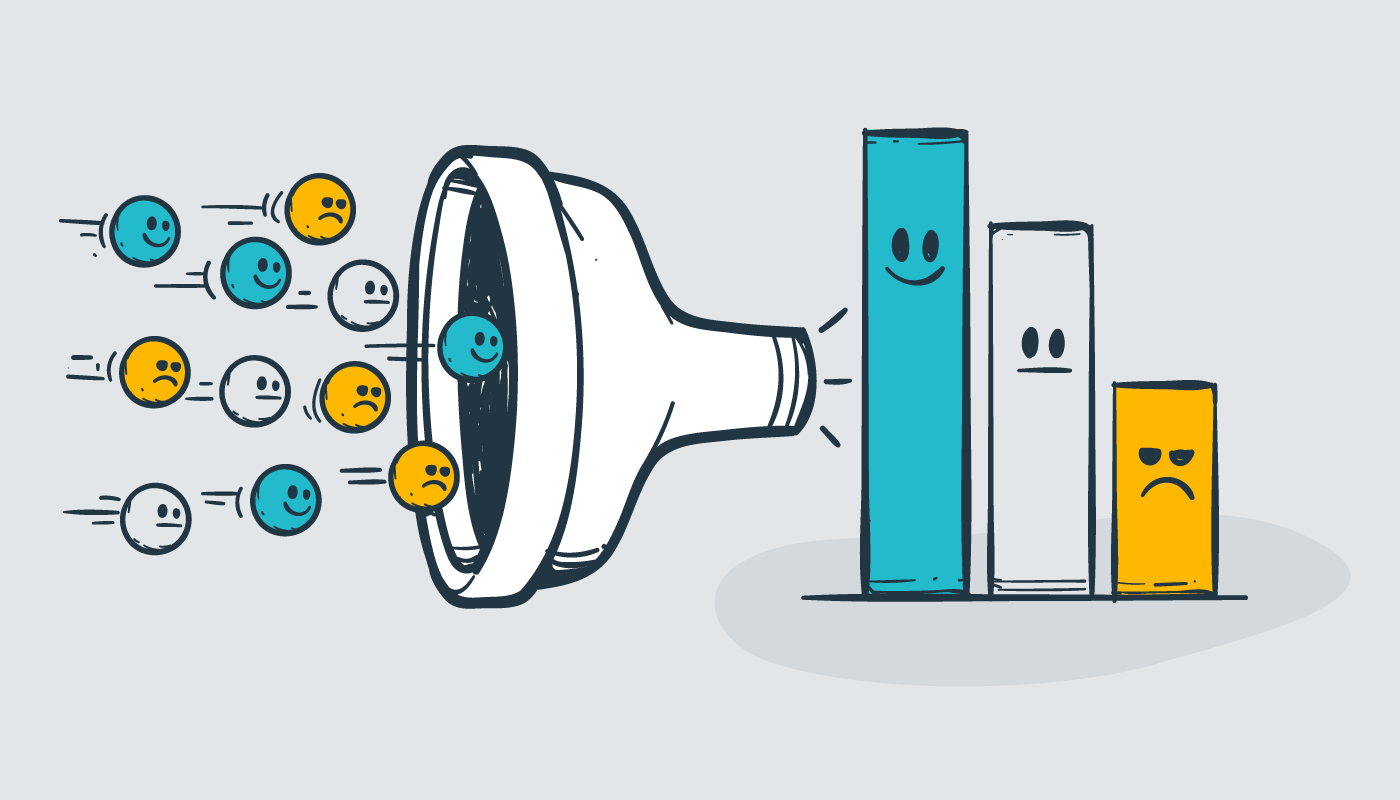
We’re Enchant. For the last many years, we’ve helped companies gather feedback on their customer communications. Along the way, we’ve learned a thing of two and have tweaked the formulas. We’re now sharing it all.
Some things you don’t want to hear:
“Your customer support agent was so rude to me. I’m never doing business with you again!”
“That wasn’t even what I asked. It’s like you didn’t read my email.”
“My phone is still not working! Your customer support sucks!”
Anyone who works with customers has felt their heart drop when they get negative feedback. No one likes it. But you can’t ignore it - you have to pay attention to it and at least try to do something about it.
You see, when customers are upset about the support they got from your company, they don’t just let it go.
They tell their friends.
They tell their family.
THey tell their story whenever someone mentions your brand.
I’ve done it, and I’m sure you’ve done it too.
But it’s not a hopeless situation for your company.
You’re in ultimate control of your own customer support processes. You have the full ability to prevent (or minimize) the pain in these situations.
But you need data to make better decisions here. You need to be actively gathering and using customer feedback (good and bad) to improve your internal processes.
In this post I’ll teach you how to use customer satisfaction surveys to gather feedback, and how to use that feedback to improve your team’s customer support skills.
You need a customer satisfaction survey, and you need it now.
Do you know what most people do when they’re not happy with you? They leave. They take their business elsewhere. For every person that grabs their phone or opens gmail to shoot a complaint your way, twenty five others say nothing and just leave.
Problem is, those people might not be talking to you, but they ARE talking to other people. Each one of those twenty five silently disappointed customers tells, on average, eighteen other people.
Let’s put this into perspective:
For every single complaint you receive, 450 other people will hear someone talking smack about your business.
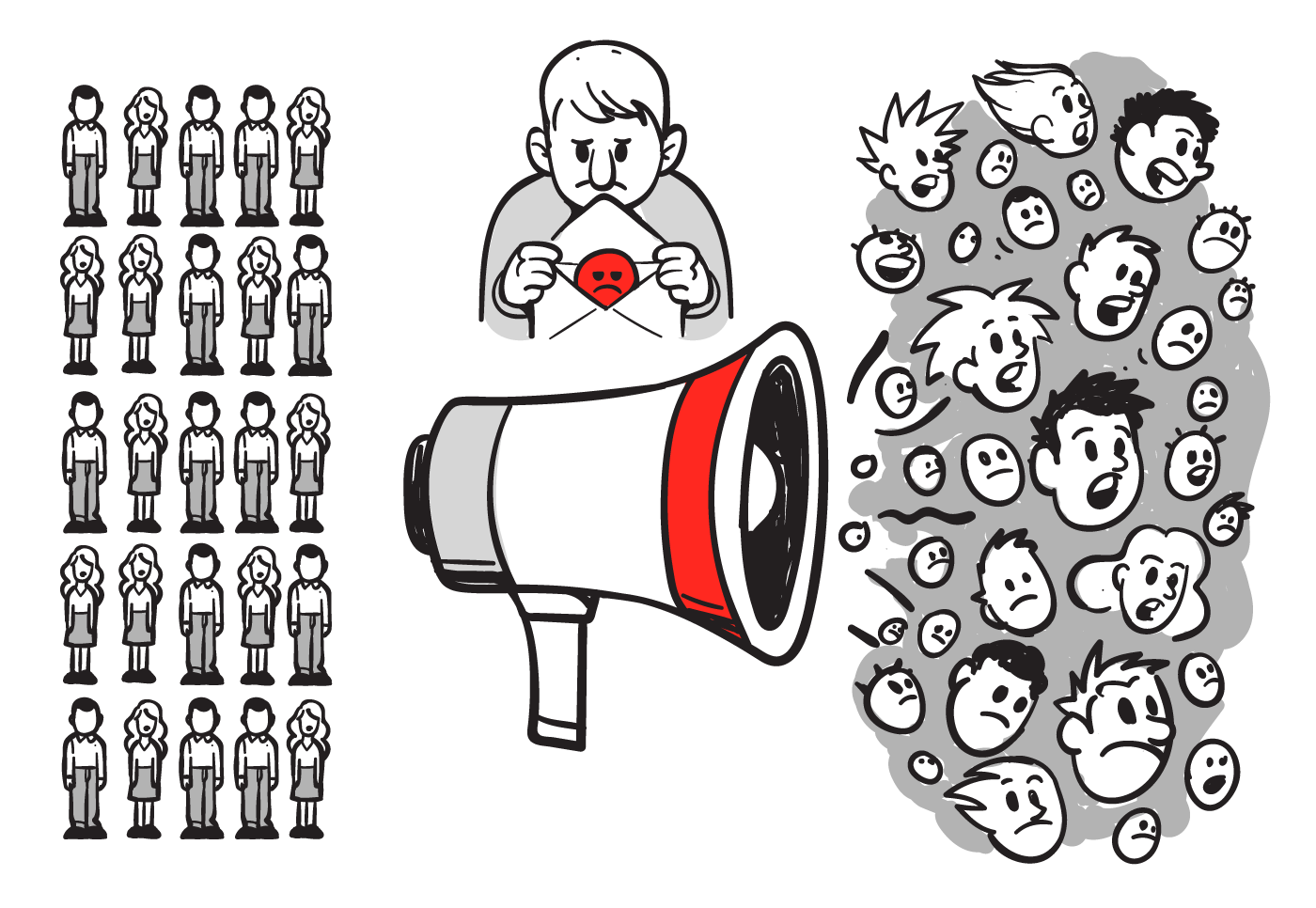
You can’t stop those people from speaking their mind. That would be like trying to contain twenty five hyperactive kittens in a basket. You put one back in and the next one is already halfway up the curtains.
And this, my friend, is why you need a customer satisfaction survey. Right now!
A customer satisfaction survey stops the runaway train of negative feedback because:
- Customers have an easy way to complain to you instead of their friend, colleague and dad. You’re making it simple to talk to you first.
- When you know what the problem is, you can fix it. This is where you step in, step up, and make things right. Now you’ve turned their moment of pain into a moment of surprise and delight. You’ve turned them into a fan.
You don’t have to wait for a complaint. In fact, you shouldn’t wait for a complaint. Make it your business to find out what your customers think of the support they receive. Ask them “hey, how did we do today?”
The feedback you get will be amazing. You’ll know what you did right and what you did wrong. You’ll be able to fix things not just for this customer but for all those that follow.
That’s when you rise up and get better and better.
That’s when you build an army of fans.
A customer satisfaction survey gives you the tools you need to actively gather feedback, so you can act on it.
What does the perfect customer satisfaction survey look like?
We’ve built customer satisfaction surveys for tons of our customers here at Enchant. We’ve figured out the formula for the perfect email survey that gets the most results with the least effort.
It starts with a simple question via email:
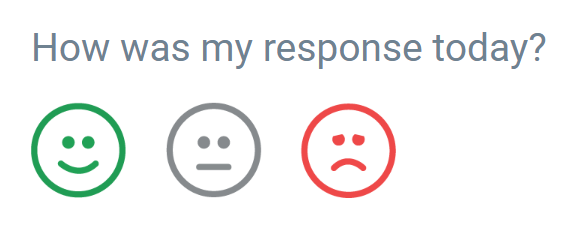
When your customer selects their answer, you ask for additional comments in an open ended field (make sure this is optional so you can still get feedback even if they don’t want to provide details):
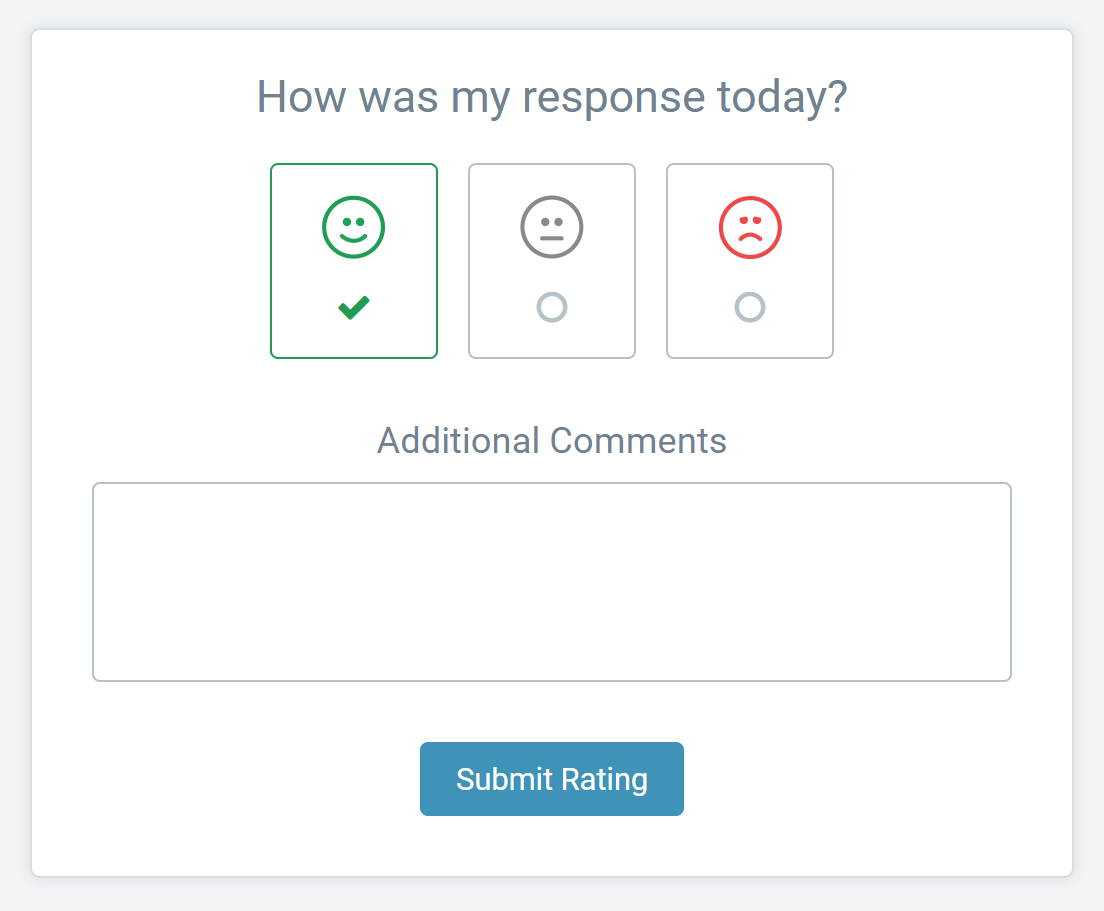
The simple one-click survey gives you hard data you can use in reports, and also alerts your team to potential problems.
The open ended comments give your customers a place to talk to you.
Is one question really enough?
You might be thinking that you don’t want to just offer a choice of three smiley faces! You have a bunch of things you need to know, like:
- How was our response time?
- Was the issue resolved?
- Was it resolved quickly enough?
- Did the agent understand the problem?
.. and so on
I get it. I really do. You want details. But trust me, it’s a bad idea. As the number of questions goes up, the quality of responses goes down. Why? Because people have busy lives and they don’t care to fill out a long survey. If they answer at all, they’ll rush through and skip over the questions.
You’ll end up with a bunch of bad data.
One question is simple and elegant. Your customers know exactly what they’re getting into.
Realistically, you have a few seconds of their attention. Use that time wisely by asking one question, giving them space to elaborate, and no more.
Another bonus is that single question surveys are embeddable. You don’t have to provide a link out to the survey. Your customer can answer the question right there in their email.
Add all this together and what do you get? More responses.
But why use smileys?
I used smileys instead of words in my example for very specific reasons.
Firstly, the interpretation of words is very culturally dependent, even within a single language. Words have layers on layers of meaning.
Secondly, words force your customers to overthink. Do they give a “great” rating if their experience was good but not quite great? What about “bad”? Will saying that get the agent in trouble? Or worse, hurt their livelihood?
From working with our customers, we’ve found that smiley based surveys get more responses and more quality responses.
That’s why Enchant customer satisfaction surveys use smileys, by default.
The best time to send your customer satisfaction survey
For email based customer support, the ideal time to send your customer satisfaction survey is with the support team’s response. Embed it in the email signature, like this:
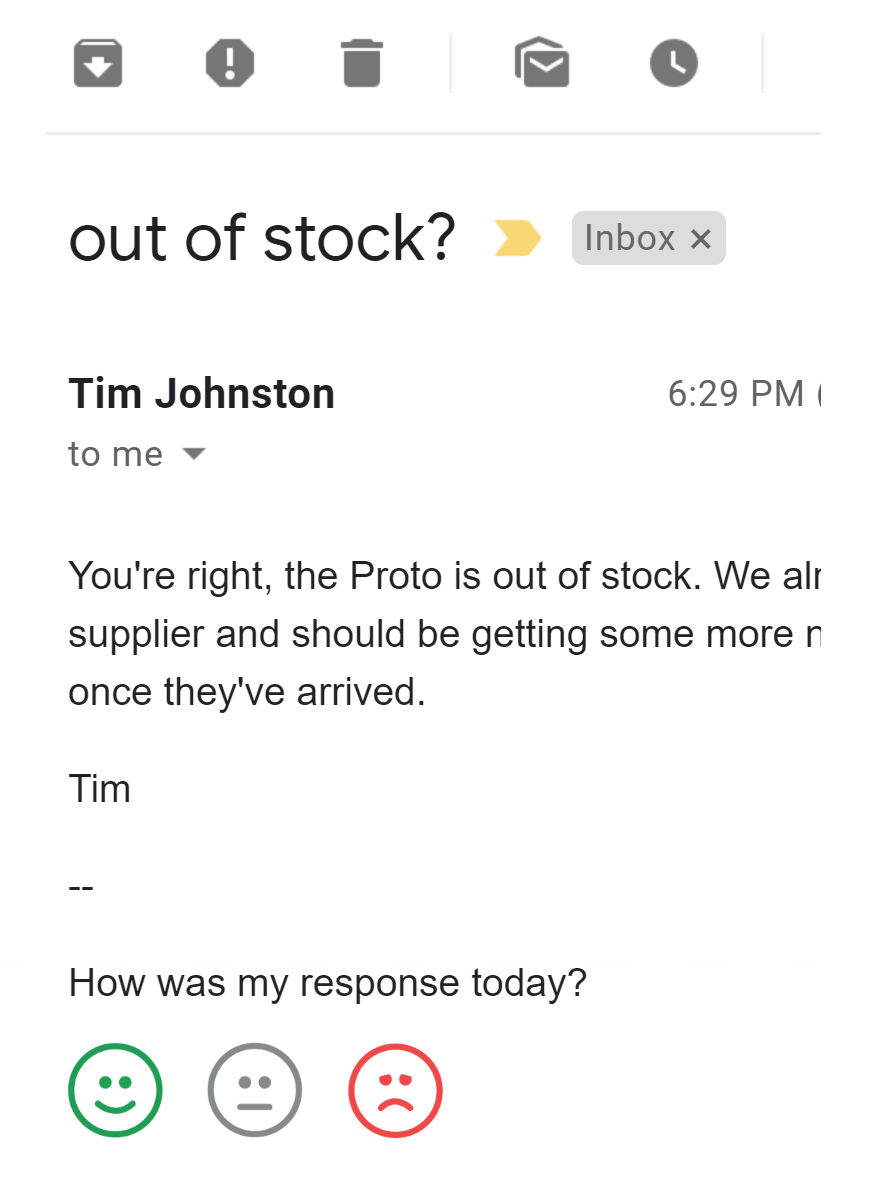
I’ve noticed that so many companies don’t send a support survey until after the interaction is finished. There are two big problems with this:
- You might send it too soon. If the customer has a follow up question or isn’t satisfied with the suggested solution, they’re not going to be happy at being asked to give feedback!
- You might send it too late. If you wait a couple of days, the memory of the experience has already faded. Now you’re just interrupting them with something they don’t care about any more.
I recommend you send the survey embedded right in your email signature. This is far better, because:
- It’s timely. You’ve already got the customer’s attention while they’re reading your response and they can quickly select the survey answer.
- It’s specific. Since each email in the conversation thread has the survey in the signature, you can collect multiple points of feedback. Where multiple agents are involved, you can see which agent’s response was responsible for the feedback.
Choosing survey software
I had a baffling experience while filling out a customer satisfaction survey for my phone company.
First of all, it was way too long. One of those dull multi-page surveys that customers fill out fast just to get it over with. The kind that you won’t have, because I know you can do better.
I ploughed on, but then I hit one question that left me speechless.
They asked me to pick the agent I interacted with from a dropdown. A dropdown!
Was it some sort of bizarre test? What if I didn’t pick someone? Or what if I picked the wrong person? Was I supposed to remember the name of the person that helped me?
And more importantly, how could they not know? Weren’t they trying to collect feedback for that specific interaction in the first place?
What the hell, guys.
This is why you need to pick your survey software carefully.
Not all survey software is created equal.
Choose software that makes filling out the survey effortless. Make sure it integrates seamlessly with your communication tools. Don’t bother your customers with things that you should know already, like who they spoke to.
And for the love of Survey Monkey, don’t use general purpose web based survey tools. Tools like this don’t capture the critical link between the feedback received and the specific conversation it relates to. You need to know exactly which agent, which client, and which conversation the feedback is for.
This will make your life so much easier later when you’re trying to do something useful with the data.
Watch out for dirty secrets hidden in averages
You also want to pick survey software that gives you a complete picture in its reports. See, most people just glance at the average. If the average of all the feedback is good, then there must be no problem, right?
Wrong.
Even if you only have a few negative outliers, those snippets of negative feedback still matter.
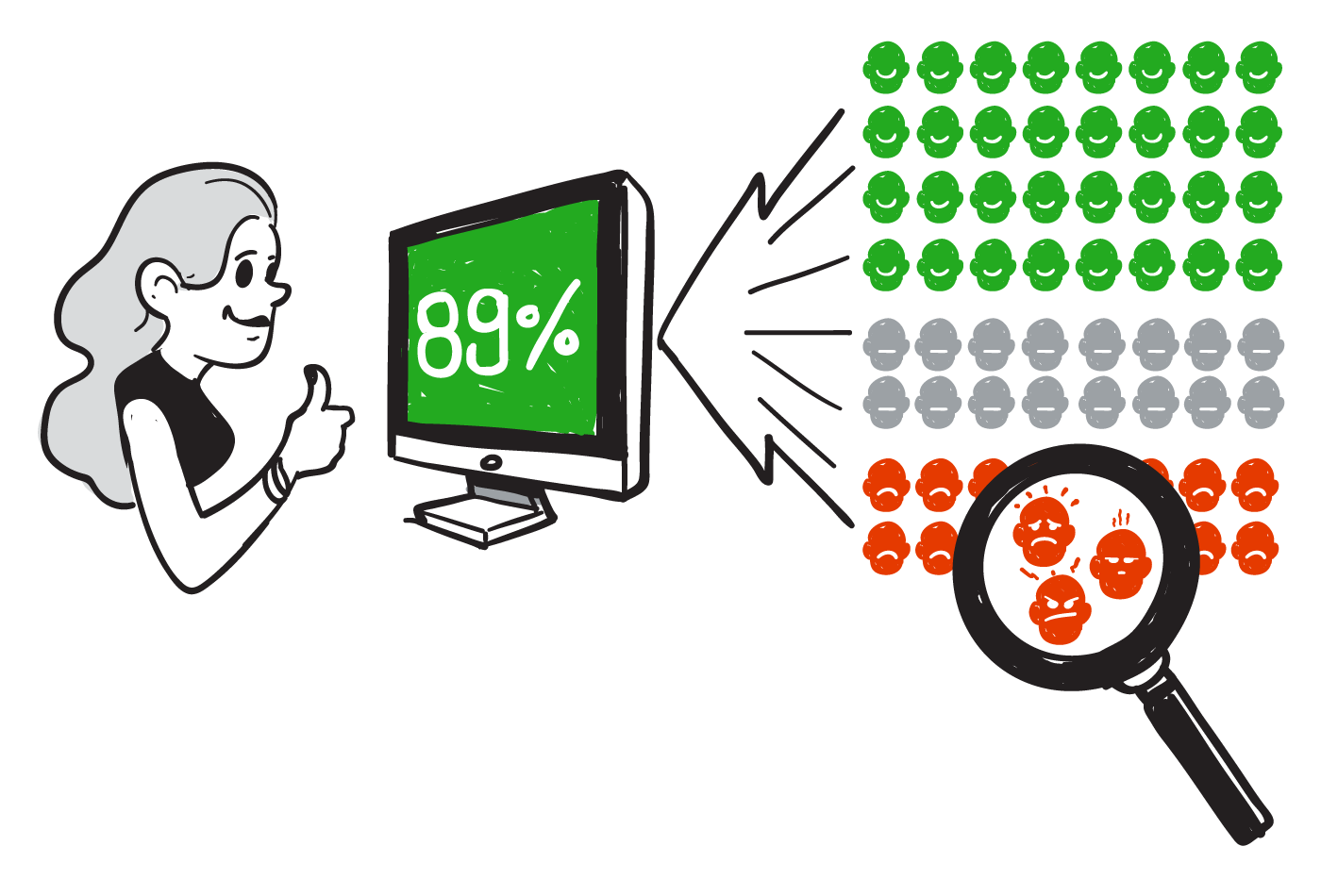
The average number draws your attention away from the negative reviews, but you still need to learn from them. Make sure your software makes it easy to do that by showing you the whole distribution of feedback, not just the averages.
What to do with negative feedback
You chose the right software. You used smileys, not words. You kept it simple. You embedded it in each agent’s signature like a pro and - you got results!
Many of them were great. But some, not so great.
Think of the not-so-great ones as little opportunities.
When someone tells you what is wrong, they’re pointing out things you can do better.
Take the input and ask yourself what your team could have done differently to prevent it. How can you use the feedback to improve your approach and processes?
Negative feedback is part of being in business. Expect it. Accept it. And put a process in place so you can do something about it.
Here are the four steps you must take when you get negative feedback:
- Analyze the root cause. Figure out why the customer left negative feedback. Don’t quit on this step - keep asking until you figure out the core reason.
- Assess whether the customer was justified. The customer is not always right! Sometimes their demands will feel unreasonable.
- Act. If the customer’s complaint is valid, do something about it. First, take responsibility for the problem and for fixing it. And then fix it.
- Make sure it doesn’t happen again. Ask how you can do the right and fair thing by your customers to prevent the same issue in the future.
Even if the customer wasn’t justified, be respectful of their state of mind. Keep calm and keep them calm.
This is a long game. Your team will always be learning from their mistakes and working on improving. That’s how you grow and build a company that is loved by its customers.
The eight most common customer support complaints - and what to do about them
Let’s get you started on how to make the most of negative feedback. Here are the eight most common complaints you might receive about your customer support - and what to do about them.
Common complaint 1: The agent completely ignored the question. This happens more than you’d think! Customers ask a simple question and the agent skips over it (and often sends a useless generic answer instead.)
Cause: You’re focused on quick responses instead of quality responses. That means agents are rushing and not taking the time to fully understand the questions.
What to do: Take the damn focus off speed! Rushed responses equal unhappy customers. It’s far better to take the time to be thorough.
Common complaint 2: Issue took too many back-and-forths to resolve. Customers want a useful response the first time.
Cause: There are two main causes here. One, the agent just isn’t proactive in asking for the extra information they need. And two, if you have multiple internal support teams, agents hand the customer off to the wrong team, or don’t send the next team enough information.
What to do: First up, train agents to analyze the questions they get so they can ask for additional information proactively. And second, make sure there’s a documented handover process that the team is trained on.
Common complaint 3: It took far too long to resolve the issue. Even worse if their initial request goes unacknowledged.
Cause: This is usually caused by not having enough support staff, or the staff not being efficient enough.
What to do: Use support metrics to ensure you have enough staff to handle your support volumes. Proactively schedule extra people during busier times like the holidays. Make sure your agents are effectively using the productivity tools built in to your communication platform.
Common complaint 4: Agent couldn’t resolve the issue due to lack of training. Have you ever been on the other end of a call where a customer support person tells you “I’m sorry, there’s nothing I can do.” It’s frustrating, isn’t it? Let’s not do that to your customers!
Cause: This is a training issue. Your agent didn’t have the skill to effectively use the tools and options available to him.
What to do: Make sure all agents are fully trained on internal systems. Additionally, there should be escalation procedures in place if they get stuck. “There’s nothing I can do” should not be something you end the conversation with.
Common complaint 5: Agent couldn’t resolve the issue because of a third party problem
Cause: Sometimes, the agent will realize the problem lies with a third party. A good example of this is when you ship something with tracking, and it shows as delivered, but the customer didn’t receive it.
What to do: Even though you’re not at fault, the agent still shouldn’t say “there’s nothing I can do” and leave the customer hanging. Be helpful. Always leave the customer with some actionable direction. In the example above, the agent could direct the customer to the shipping company’s lost package claim instructions.
Common complaint 6: Agent couldn’t resolve the complaint due to company policy.
Cause: This is a simple one - resolving the complaint in the way a customer wanted was against company policy. For example, your customer wants some of their fee refunded for the time they couldn’t use your service, but company policy says no refunds.
What to do: This is a tough one. Sometimes company policy isn’t customer friendly - but the policy still needs to be respected. If you’re getting a lot of unhappy customers thanks to a specific policy, I’d say it’s time to take another look and see if you can modify it to be more customer friendly. Also consider if you can make empower your agents to use their judgement to make exceptions to certain policies when necessary.
Common complaint 7: The agent was rude. If a customer feels they were disrespected or dismissed they’re going to be upset - and who can blame them.
Cause: Sometimes the agent actually was rude. Sometimes the customer misinterpreted what the agent said.
What to do: Make empathy a cornerstone of your agent training. Customers want to feel heard and understood. Make sure customers know that your agent is on their side and wants to help them.
Common complaint 8: Company didn’t respond. This has happened to me a bunch of times and I’m sure it’s happened to you, too. You send a complaint and you get nothing back. Maybe an autoresponder if you’re lucky. When this happens to me, my complaints don’t magically vanish. Instead I’m left feeling sour about the brand as a whole - and you definitely don’t want your customers feeling that way about your brand.
Cause: This is a simple one too - complaints are being ignored.
What to do: The simplest solution of all - don’t ignore complaints. Acknowledge, analyze, and fix it.
How to set customer support team goals that work
The biggest mistake I see companies making with their customer support:
Measuring how well your team is doing by how many positive ratings you’re getting.
I know, it sounds like a no brainer. The more positive ratings the better, right?
Not exactly.
Turns out setting customer support team goals is trickier than you’d expect.
You could focus on improving ratings. But then your team gets caught up on making every response too perfect. Meantime, other customers are still waiting for an answer, and they’re not getting happier. Oh, and your response times are increasing.
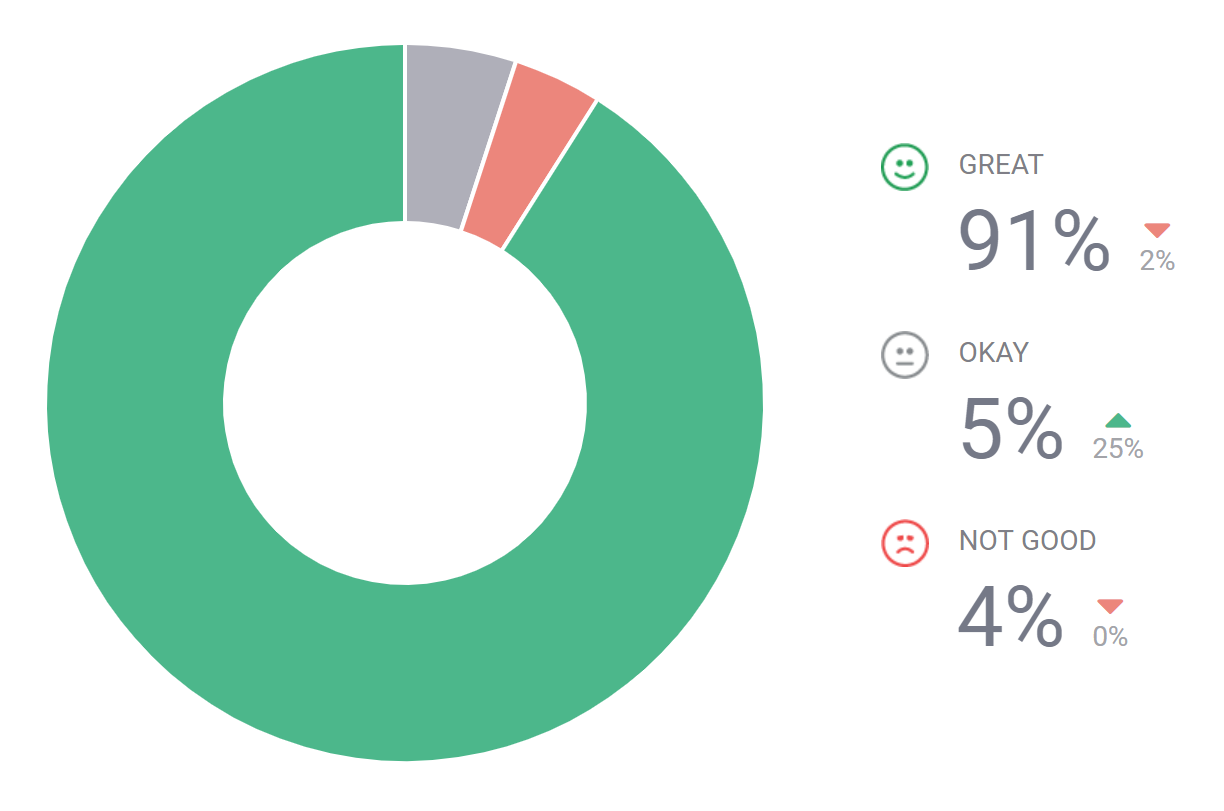
You could focus on minimizing response times. Except then your team is rushing to respond faster without fully understanding the customer’s problem. And now you’ll have unhappy customers asking themselves “did they even READ my email?” Now quality of support is dropping.

The real problem here is a little thing known as Goodhart’s law: “When a measure becomes a target, it ceases to be a good measure.”
Let me explain.
It’s human nature to try and game the system if you know you’re being measured against a specific metric. Think back to when you were a teenager and your mom told you to clean your room. Did you carefully polish and sweep every inch of it? No! You shoved as much as you could in your closet and under your bed so it looked tidy.
What does this have to do with your support team?
Let me explain. It’s simple.
If you measure your success in quick support times, they’ll do everything they can to respond faster, even if it means not reading the question properly. This isn’t out of malice - it’s out of wanting to meet targets.
And if you measure your success in customer happiness? Your team will focus on meeting that at all costs, even if it means your other customers are stuck waiting for longer.
The secret is to set BOTH goals, because you want both outcomes, don’t you? You want your customers to be happy with their support. And you want to achieve that goal in the shortest time possible without compromising on their happiness.
So, focus on both with your team. Emphasize customer happiness first, and then response times as a close second. Now your team is focused on delivering the whole package instead of meeting specific targets. Encourage them to use good judgment to put in extra effort when needed to make the customer happy, while still being conscious of response times.
Now you’ve got the right balance and your team understands that both elements matter.
Run weekly happiness reviews with your team
It’s not just your customers who want to feel heard and understood. Your support staff do too. Employees who feel like their voice matters are more motivated and care more about what they do. Why? Because they know they can come to you with any problems and be sure they’ll be heard.
I recommend having a weekly happiness review with your team. Sit down together and talk about the past week’s customer support requests.
Start by looking at the last week’s negative feedback. What went wrong? Don’t blame specific agents. Take an objective look at all the feedback and ask how the situation could have been handled better. Ask how the negative feedback could have been prevented.
Compare the last week’s ratings with the previous period. See if the team is improving over time - and if not, why not? Where are the issues? How can you solve them?
End by asking your team if they have any suggestions. Is there anything they need so they can do their job better? Do they have any concerns?
You might be wondering if you have time to commit to a weekly meeting but in response I’ve got to ask you - can you afford NOT to? A weekly happiness review means you keep on top of problems, spot issues before they escalate into something worse, and always know how your team is doing. You’ll see at once where agents need more training, or where company policies are leaving your customers frustrated.
When you’ve got new team members, the weekly review makes it easier for them to understand your approach to customer satisfaction, and settle in more quickly.
Learn and improve, learn and improve, learn and improve. That’s how you increase the number of customers singing your praises to everyone they meet, and decrease the number of customers telling people to stay away.
Here’s what you need to take away
Let’s recap real quick:
- Use simple customer satisfaction surveys to gather feedback.
- Be accountable for negative feedback and be proactive about fixing problems.
- Set both customer happiness and response time as your goals.
- Run a weekly happiness review with your team.
Do these four things and you’ll be well on the way to taking your customer support from to
People are out there online talking about your company. You can’t control the conversation but you can take plenty of steps to turn it to your favor. Do it right, and your customers will tell their friends how much they love doing business with you.